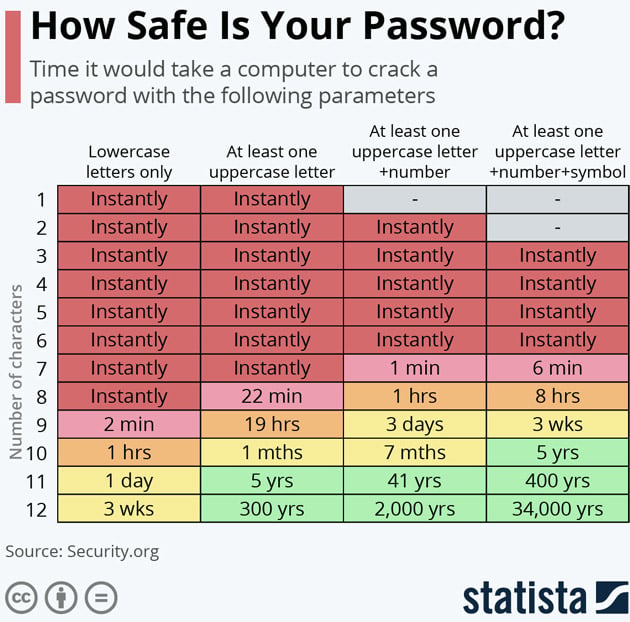Data from Security.org shows that adding a single uppercase letter to an 8-letter password dramatically increases safety. Here are five tips to help strengthen and protect your passwords.
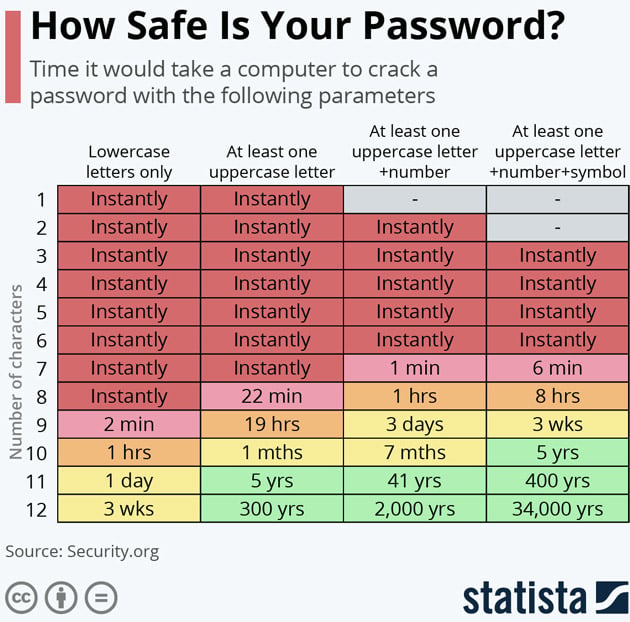
1. Avoid easily guessed information.
Social engineering, most commonly 'phishing', refers to attackers' common method of fooling people into revealing their passwords. This is why avoiding choosing something others can easily guess is crucial. Read more about social engineering.
2. Never share passwords.
It's like giving your ATM card and PIN to a stranger. Your login details secure valuable data, similar to bank funds. Only you should know them, not even your IT team. It's likely a scam or phishing attempt if you are asked for your password.
3. Different passwords for each account.
This way, if one account gets hacked, your other accounts will still be safe.
4. Use a passphrase instead of a word.
Longer passwords are better, and a phrase may be an easy way to remember your 'password' AND make it more Secure. e.g. mypeacefulday. That's 12 characters which would take three weeks for a computer to crack.
5. Add just a little complexity.
Complexity dramatically increases password complexity by incorporating upper and lower-case letters, numbers, and special symbols.
Choose one and keep it simple. For example, start your passphrase with a capital letter. e.g. Mypeacefulday
Suddenly your 12-letter passphrase goes from 3 weeks for a computer to crack to 300 years.
sources:
www.weforum.org/agenda/2021/12/passwords-safety-cybercrime
www.security.org/how-secure-is-my-password


.png)